Geocoding in the terminal with Mapbox
2015-12-20
In need of geocoding a number of addresses in a CSV file for some mapping work, I created a module mbgeocode that ingests a CSV and outputs a GeoJSON file of all successfull addresses geocoded. This project relies on the Mapbox geocoding API, which allows for requests sent via HTTPS and returns geocoded information in the form of a Carmen GeoJSON.
This is a Node.js module, so you’ll have to have Node installed on your computer. You can install mbgeocode via the npm registry, which gives you global access to using the mbgeocode on your machine.
npm install -g mbgeocode
Usage
Geocoding requires two inputs:
- CSV file with appropriately named colums
- A Mapbox API token
mbgeocode file.csv <mapbox_token>
Here’s an example of it in action.
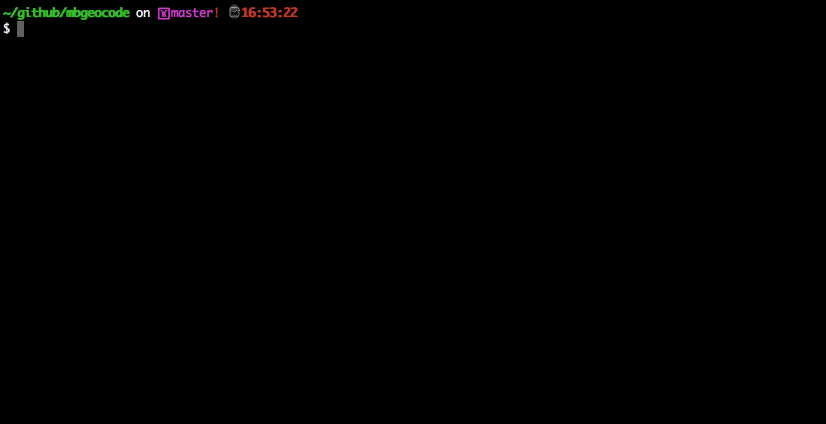
There are a number of features that I’d like to add over time, including:
- More flexible column name intakes, so users don’t have to format CSVs perfectly.
- Similarly, allow a user to specify which column is the address if address information isn’t spread across columns
- Test with browserify and use in the browser
- Test running across the Mapbox “batch” geocoder to test for speed differences
You can find the project on Github.